After a series of surveys to MTI Athletes, we were able to identify several areas of improvement on the MTI App. These new features will allow for a better Athlete experience in programming delivery and user experience. Read below to see what you can do now on the app. Note: These updates are currently only for the app, although the features will be added to the website programming delivery within the next few weeks.
Resume Training
This feature will allow you to resume your training where you left off. Simply click the ‘Resume’ button on the bottom toolbar, and it will bring you back to the last session you were on. This feature is available for all plans, so if you’re doing concurrent training programs, it will appear as displayed below. If you’ve completed a training session, make sure to click the ‘Mark Session as Complete’ button; the next time you login and click resume, it will bring you right to the next training session in the training plan.
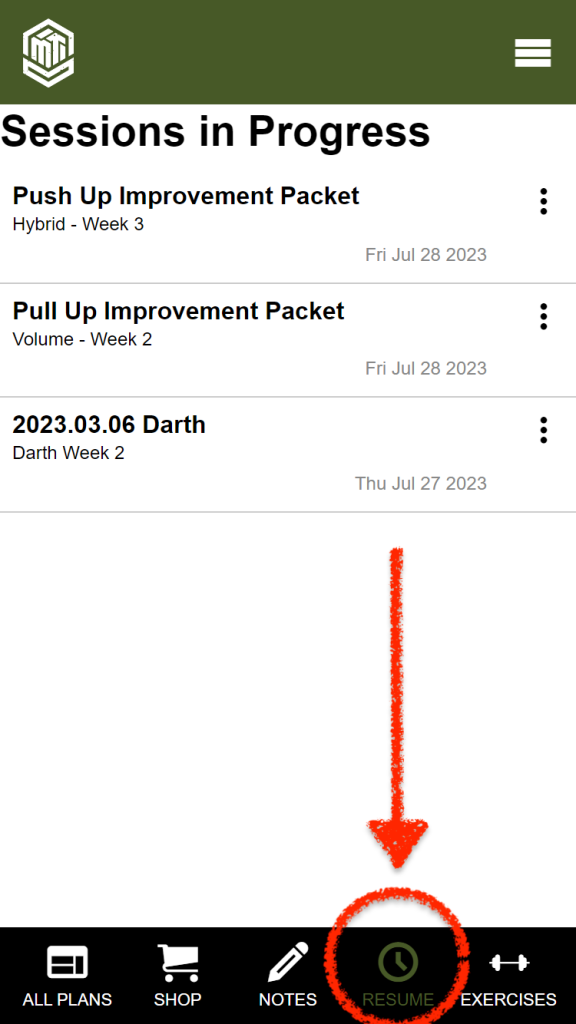
2-Factor Authentification via SMS
We use 2-factor authentication to ensure your information is kept secure, and our products aren’t pirated. We’ve updated this to allow SMS Text authentication, in addition to an automated email code authentication. SMS Text is a far more rapid way of getting into your app, while still keeping everything secure. Simply click on the hamburger button, go into account settings, and pick Phone or Email 2 Factor Authentification.
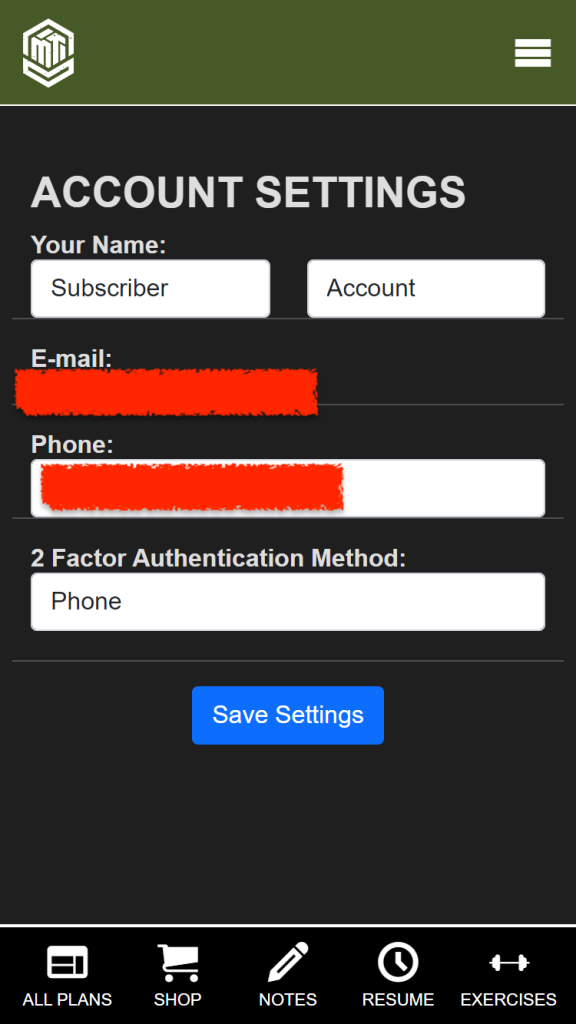
Download Programs for Offline Access
We have many athletes that may not have internet access while deployed, so we’ve created an easy fix. Subscribers and those who bought individual plans will be able to download for offline access via the app. Max of 2 plans to download, but can be removed/replaced as often as you like.
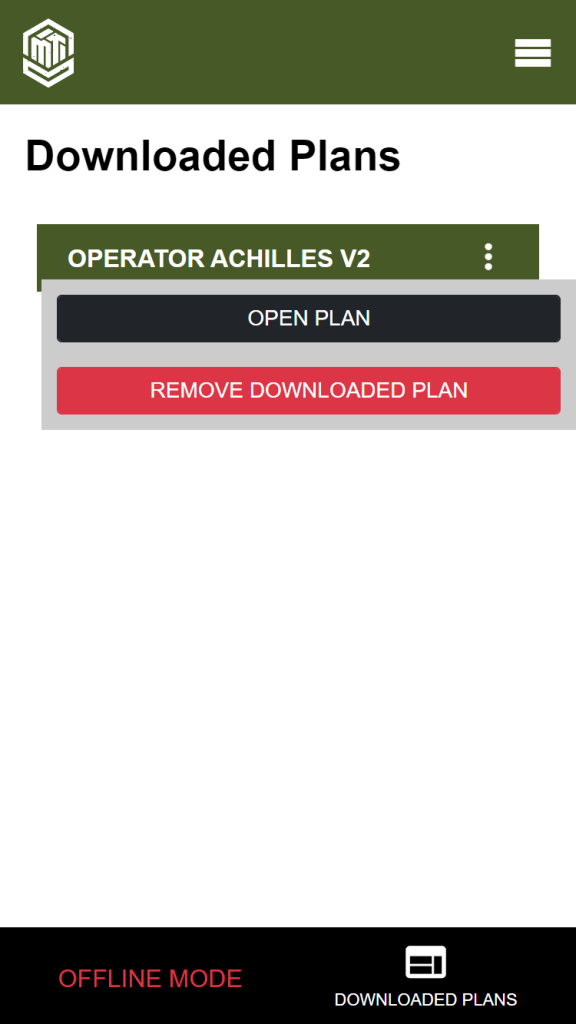
Plan Specific Notes
Previously, we had one cover-all notes option. Now, you’re able to make plan-specific notes for interval numbers, percentage-based loading, or whatever else while also maintaining the macro notes option for major fitness assessments.
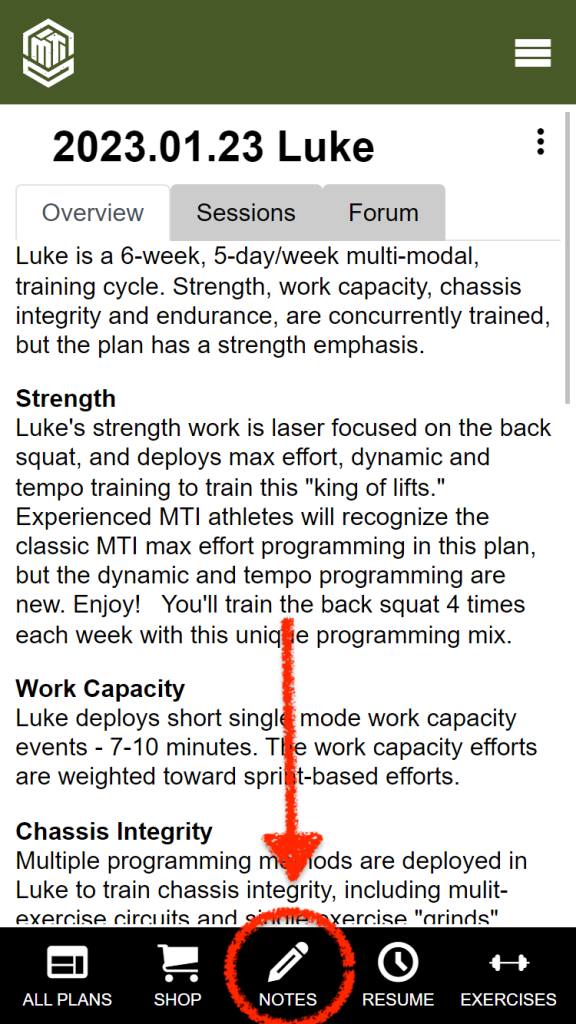
Easy App Access to MTI Research and Articles
Navigate straight to MTI’s most interesting articles, essay’s, and research from the App.
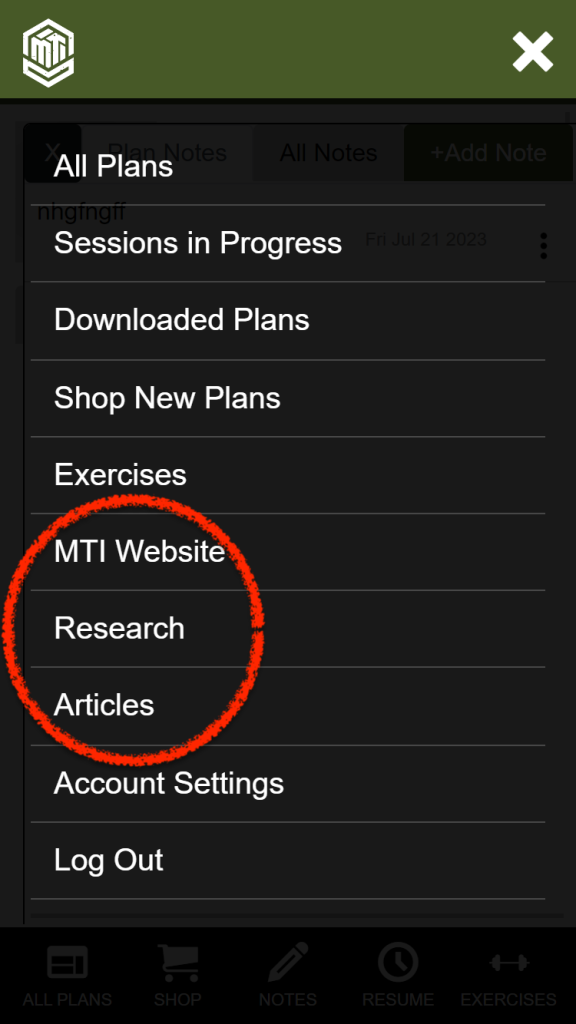
Daily Operator Session Chat
Want to compare notes, assessment numbers, or talk a little friendly shit? You can now use our Operator Session forum topic direct from the app to post your results. We’ll soon be changing this to an internal app chat box to make it even easier. This chat option will be available in all of our daily programming streams, which is expanding to multi-sport mountain athletes, fire athletes, and law enforcement (SWAT & Patrol.)
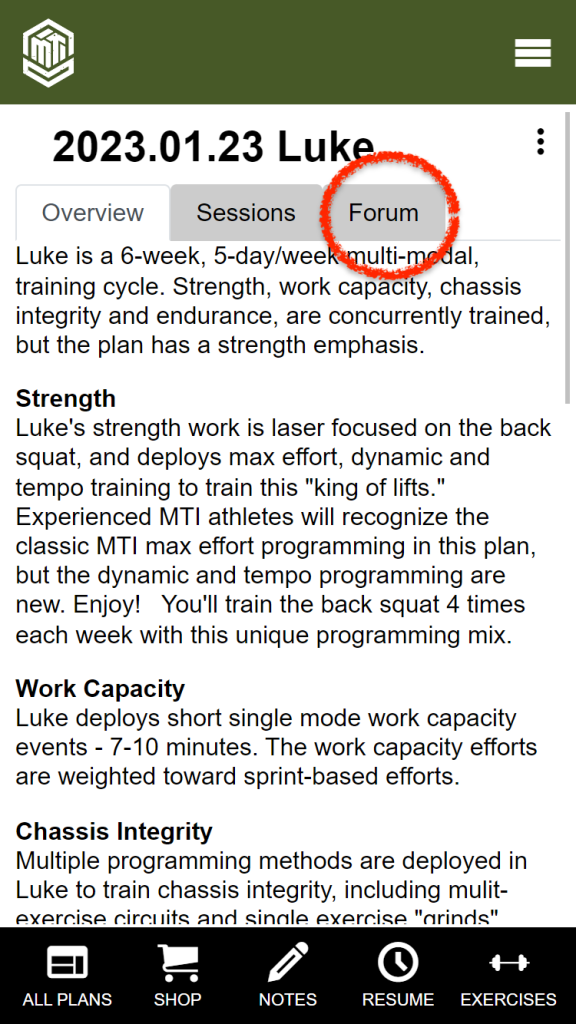
More to come…
This is Phase One of a two phase app update. The next update will be able to auto-populate progressions and intervals, record individual training session results, and more. Want to see a new feature? Feel free to email us at charlie@mtntactical.com