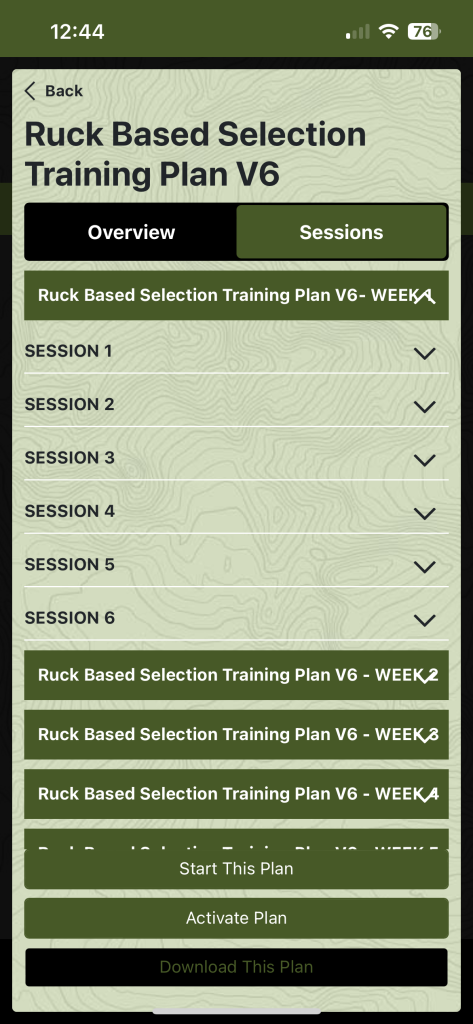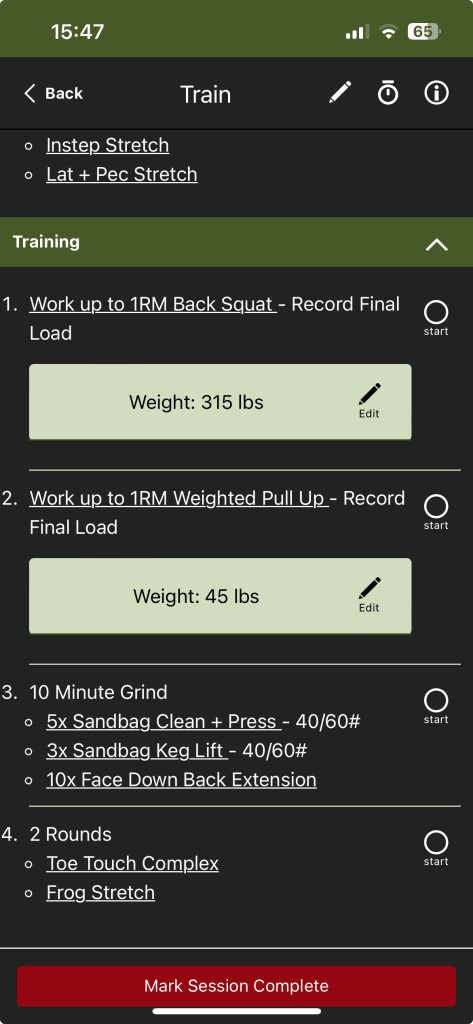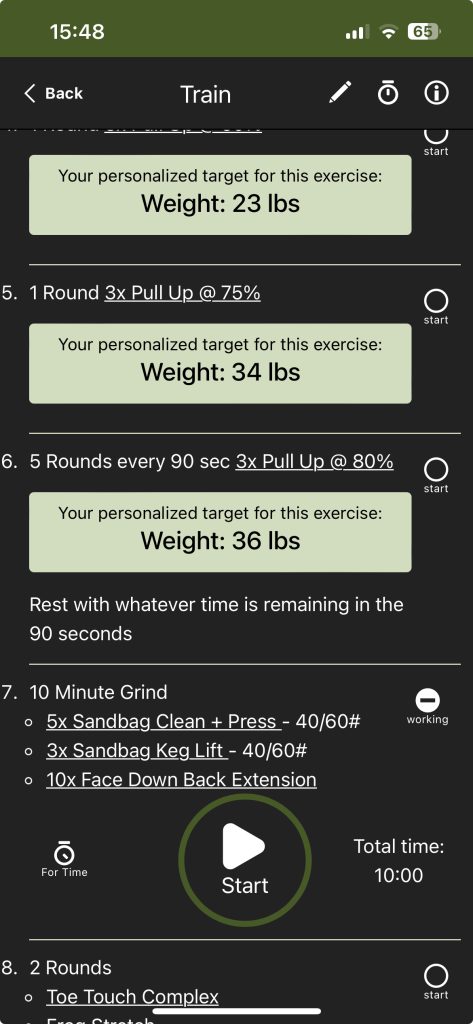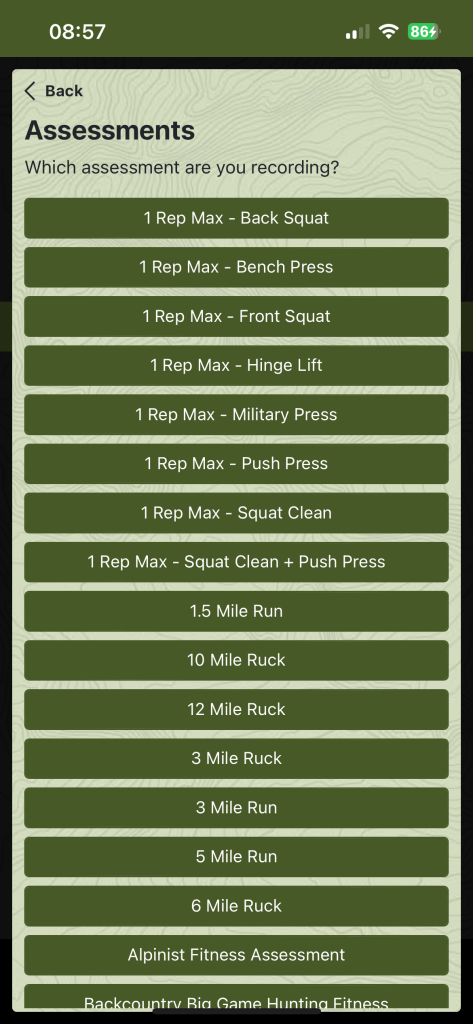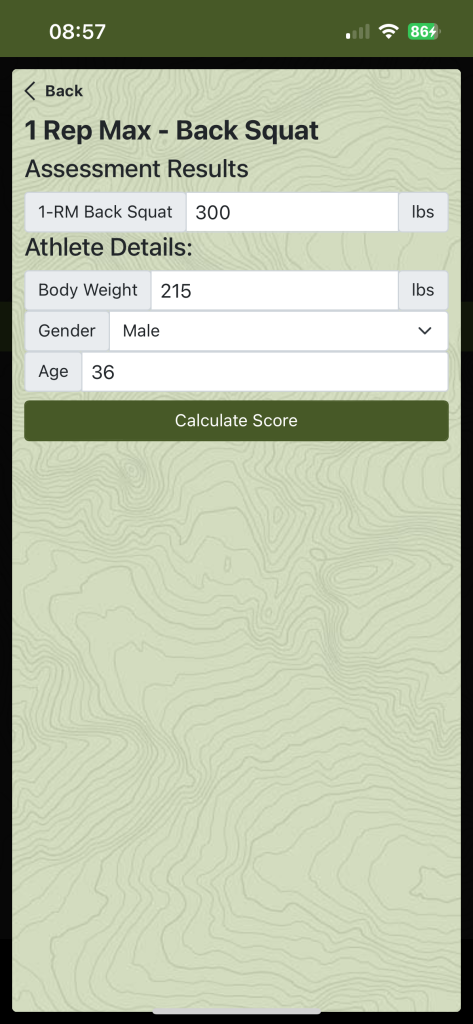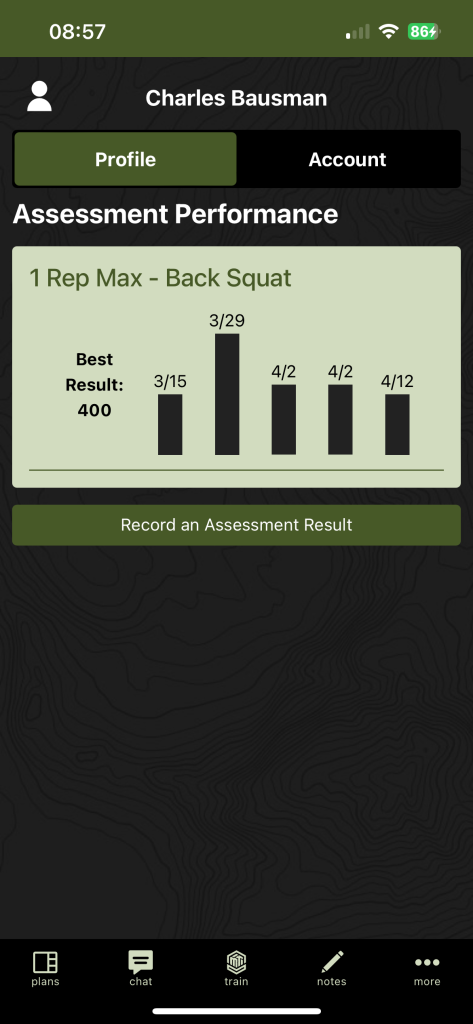Homescreen
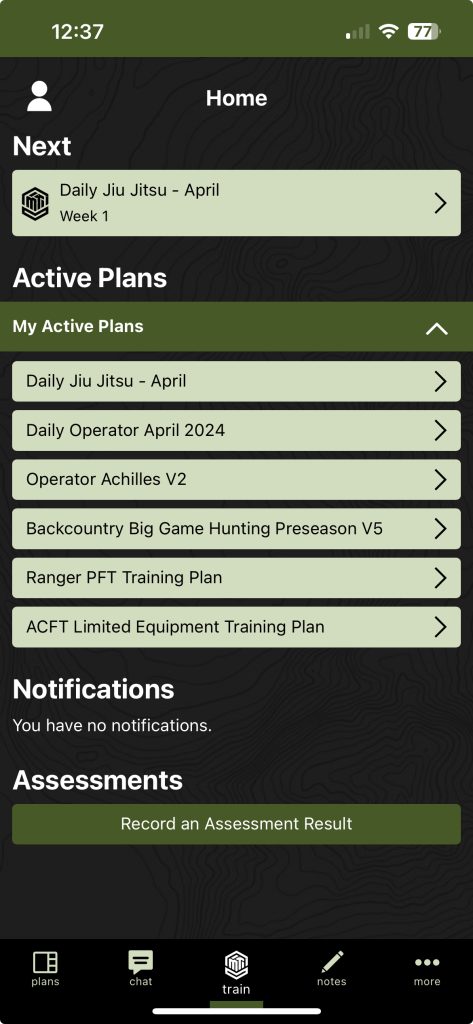
Next: This will resume your training session or automatically bring you to your next training session if you click the “Mark Session Complete” button within the session
Active Plans: Acts as a training plan queue to easily access sessions from various plans, or organize the plans you want to complete in a specific order.
Notifications: Allows MTI staff to post new news such as new or updated plans, new features, etc.
Assessments: Quickly record an assessment from our assessment list for permanent historical tracking, such as lifts, run/ruck times, Operator Ugly, etc.
Plans & Overviews
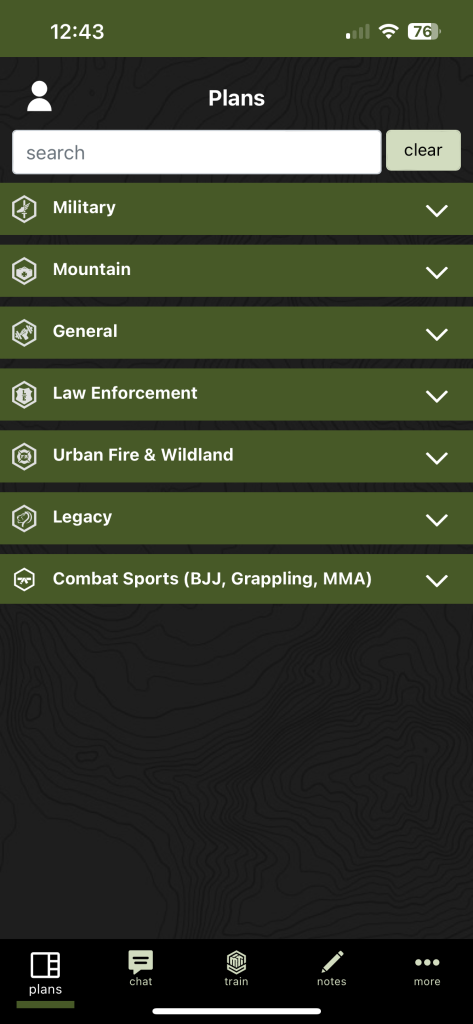
The plans tab on the bottom left of the toolbar will bring you to all the training plans you have access to. This image is from an Athlete Subscriber with full access. If you’ve purchased individual plans, only the categories of the plans individually purchased will be populated on this page under the categorized drop-down menus.
Simply click on the drop-down to find your plan, or type the name of the plan into the search bar at the top of the screen.
Starting or Activating a Training Plan
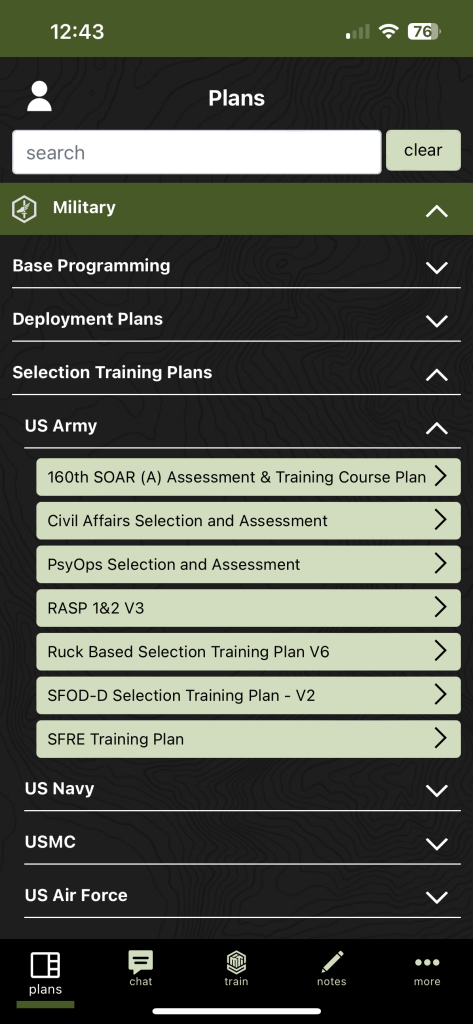
As an example, I want to start the Ruck Based Selection Training Plan. Click on the plan, which will bring you to the overview.
You can review the overview and training plan FAQ’s, as well as preview the individual sessions by clicking on the “Sessions” tab beneath the title.
Clicking “Start This Plan” will make this your current plan as well as move it into your Active Plans.
Clicking “Activate Plan” will move it to your Active Plans queue, but keep whatever training plan you’re currently working on in place.
Clicking “Download This Plan” will enable you to have offline access if you’re in an austere environment or without internet connectivity.
Sessions Features
When you start or resume a session, it will bring you to the session training screen which provides in-depth look at the day’s programming. A few features to mention:
- Assessment Recording and Progressions: On any assessment, you’ll be able to input your results. This will record your performance within the plan, and use those results to populate your follow-on lifts.
- Exercise Demo: All exercises are linked to embedded video demonstrations
- In-Session Timers: On any timed effort (work capacity, endurance, chassis integrity), we have built-in timers. Click on the “Start” circle to bring up the timer.
- Plan Notes: can be accessed/edited by clicking on the pencil on the top right
- Build Your Own Timer: Accessed by the timer icon on the top right
- Plan Overview: Click on the info button on the top right to review the overview session.
If you’re done with the session, make sure to click the “Mark Session Complete” button at the bottom to keep track of where you are in the plan, and for the “Resume Session” to operate as intended.
We are in the process of migrating the plans to this new format. If the plan you’re working on hasn’t been updated yet, it will appear without some of the in-session features mentioned above. We’re working on it and hope to have all plans updated in the next 2 months.
Tracking Performance
With the new app, you’re able to record performance to your Athlete Profile on our pre-set list of assessments. From the home screen, click on “Record an Assessment”. This will bring you to the list of assessments. Click on your event and input your results.
To find your Assessment Performance for all recorded events, click the ‘More” tab from the toolbar, then click on account. If you want to see the details of your performance, click on the bar graph. This will show you the lift/event numbers and the date completed.
MTI Chat
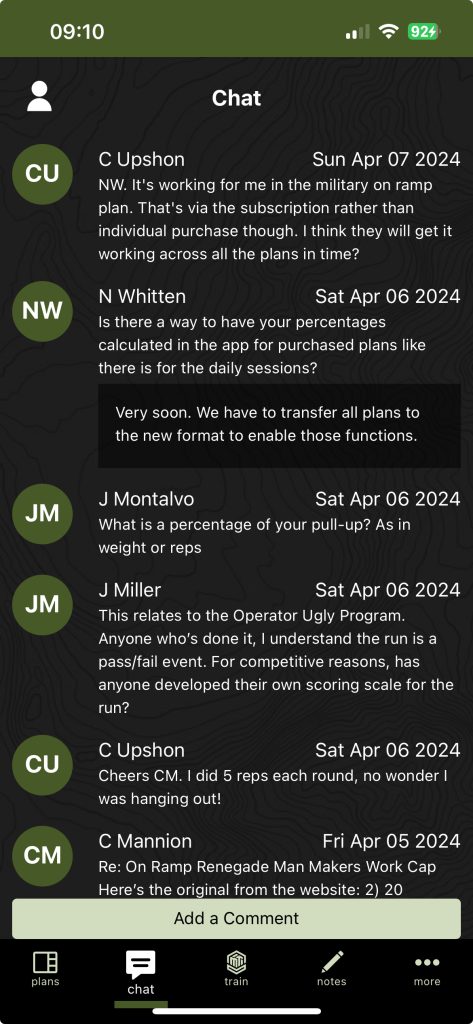
You can post your session/plan results, talk a little trash, or ask questions in the Chat tab, accessed from the toolbar. MTI coaches will monitor this chat so feel free to ask questions here. The most responsive way to get questions answered is still to email us at coach@mtntactical.com
Notes
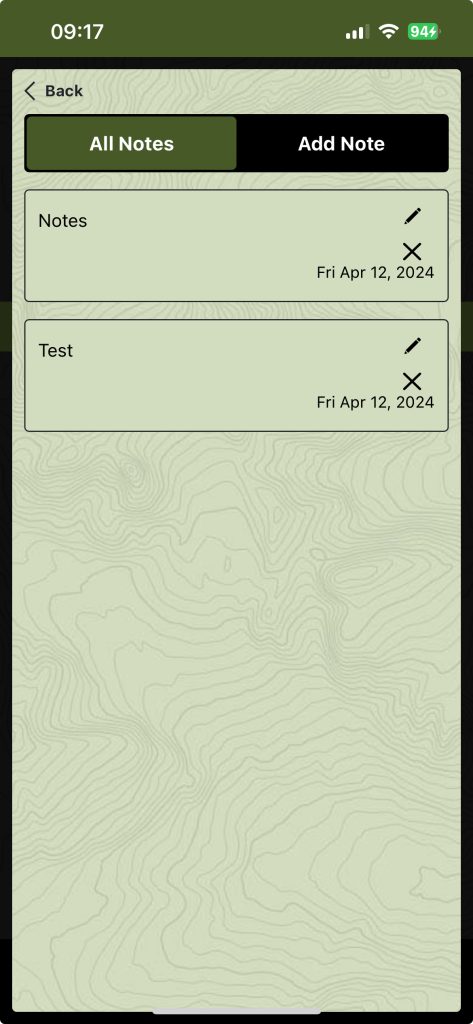
The notes function can be accessed from the bottom toolbar, or within a session. Input your notes and click save to review for future use.
If you’re experiencing any issues, please don’t hesitate to reach out to coach@mtntactical.com